
IMPORTANT SETTING
How to pair the keyboard with your iPad?
1. Install your iPad inside the case & switch on the keyboard by the right side pin.
2. Turn on Keyboard Bluetooth by press "FN+C" Key, you'll see the Bluetooth indicator flashing.
3. Turn on iPad Bluetooth, You'll find 2 "iPad keyboard" on the other devices list, please choose the 2nd for pairing.
Trouble-shooting:
1. If the keyboard and iPad couldn't be connected, please try to delete all the devices on your iPad Bluetooth list, then restart iPad Bluetooth and keyboard Bluetooth for pairing again.
2. If some of keys are not responsive, please try to reset the keyboard by press "L+S+Z" key.
Q: what are dimensions of keyboard? is it same size as original apple aluminum keyboard .i have a case for original. want to know if this smart apple ipad pro keyboard will fit it
A:The keyboard is the same size as the iPad, so 9.8x6.8
Q : Does the keyboard lie flat when attached to the iPad in upright position? A: It is supposed to lay flat, you can go through the picture on the page



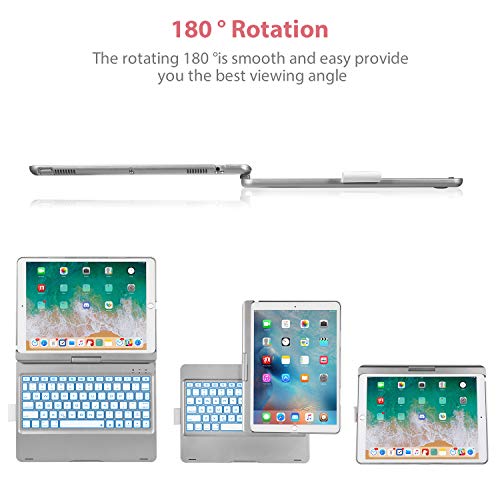




| 품명 | 상품페이지 참고 |
|---|---|
| 모델명 | 상품페이지 참고 |
| KCC 인증 필 유무 | 상품페이지 참고 |
| 동일모델의 출시년월 | 상품페이지 참고 |
| 제조자 | 상품페이지 참고 |
| 제조국 | 상품페이지 참고 |
| 크기 | 상품페이지 참고 |
| 무게 | 상품페이지 참고 |
| 이동통신사 | 상품페이지 참고 |
| 가입절차 | 상품페이지 참고 |
| 소비자의 추가적인 부담사항 | 상품페이지 참고 |
| 주요사양 | 상품페이지 참고 |
| 품질보증기준 | 상품페이지 참고 |
| A/S 책임자와 전화번호 | 상품페이지 참고 |
Copyright © 2025 상지서비스. All Rights Reserved.