
Take control of your workspace. With the Anker USB 3.0 Docking Station, coordination has never been easier: route your peripherals through one device, so you can come and go as you please.
Work at the helm.
The mother of all hubs. Bring your printers, scanners, storage devices, monitors, speakers, routers, keyboards, mice, and webcams together, so that all you have to do is worry about one cable. Turn your laptop into a command center, then, once you're finished, unplug for instant portability. Our promise to you is convenience - how you use it is up to you.
A multitasker's dream.
Add up to two monitors, expanding your control over active applications. High-resolution displays (both HDMI and DVI) will change the way you stream video, surf the web, and manage operation. Perfect for traders, gamers, and business professionals, but adaptable for use in any environment. Don't confine yourself to one screen. Go out and expand your horizons.
Dynamic design.
Not only does this docking station consolidate your devices, it manages their performance, too. A smart chip prioritizes bandwidth usage, so even when running at full capacity, you get smooth, stable connections. With a sturdy, zinc-alloy base stand, the docking station slips easily into any upright space. If one is not available, remove the stand for even tighter, horizontal placement.
Note:
• If you encounter compatibility problems with your current driver, please go to the official Displaylink website to download the latest driver.
• 2.4Ghz wireless devices (keyboards, mice, etc.) may not work around USB 3.0 ports. Try using a USB 2.0 connection.


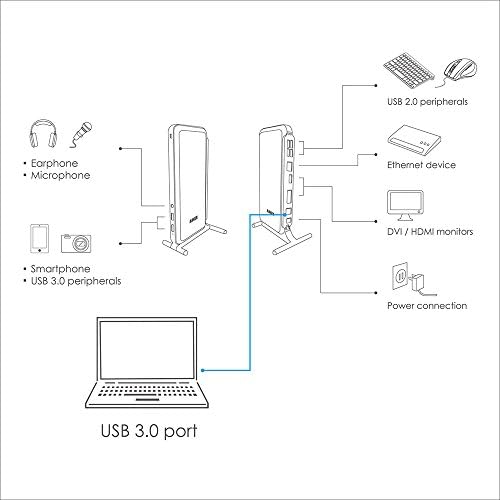


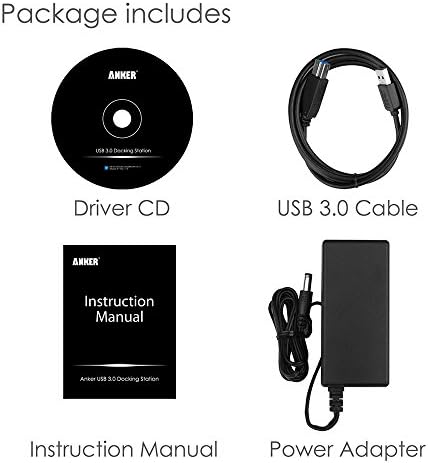
| 품명 | 상품페이지 참고 |
|---|---|
| 모델명 | 상품페이지 참고 |
| KCC 인증 필 유무 | 상품페이지 참고 |
| 정격전압 | 상품페이지 참고 |
| 소비전력 | 상품페이지 참고 |
| 에너지효율등급 | 상품페이지 참고 |
| 동일모델의 출시년월 | 상품페이지 참고 |
| 제조자 | 상품페이지 참고 |
| 제조국 | 상품페이지 참고 |
| 크기 | 상품페이지 참고 |
| 무게 | 상품페이지 참고 |
| 주요사양 | 상품페이지 참고 |
| 품질보증기준 | 상품페이지 참고 |
| A/S 책임자와 전화번호 | 상품페이지 참고 |
Copyright © 2025 상지서비스. All Rights Reserved.