







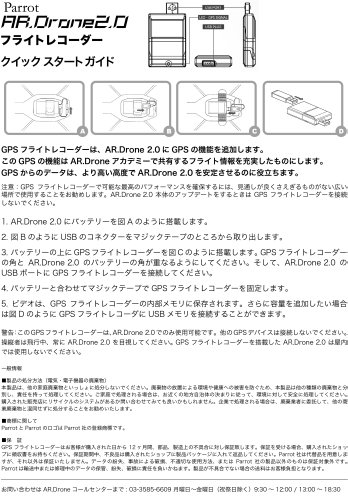


Using the Parrot Flight Recorder, the AR.Drone 2.0 is the first toy with on-board GPS. This new accessory improves the features of the AR.Drone 2.0 and records more than 350 flight settings. It is the black box of your AR.Drone 2.0

Using Flight Recorder GPS sensors, the AR.Drone 2.0 is more stable when flying in altitude

Connect the Flight Recorder to the USB port of the AR.Drone 2.0. Ensure the Flight Recorder is positioned exactly above the battery to obtain best results. The official video shows you how to do this.
View your flights from another angle using the AR.Drone Academy replay function. Improve your trajectories using the 3D modeling of each of your flights.

The Flight Recorder is compatible with the MAVLink Open Source communications protocol, which means it can be used with the QGround Control software package.
QGround Control is a free software package available in Open Source under Windows, Linux and Mac OS X. It allows you to create your own flight plans with multiple intermediate points in 3 dimensions. Dthe AR.Drone will follow this aerial route automatically.
In addition, a team at the Delft University of Technology integrated the open source high end autopilot software, paparazzi, in the AR.Drone hardware. There is no need to change the AR.Drone hardware but only to plug in the Parrot Flight Recorder. Next step is to have a laptop with paparazzi on it, to connect the laptop wifi to the AR.Drone, to launch paparazzi and to click on "compile" so that the software will be put on the AR.Drone.

Copyright © 2025 상지서비스. All Rights Reserved.