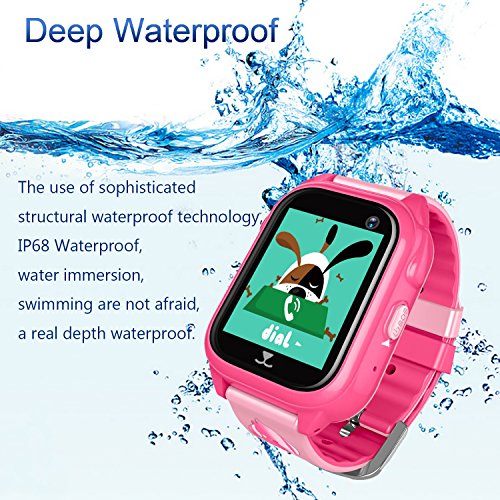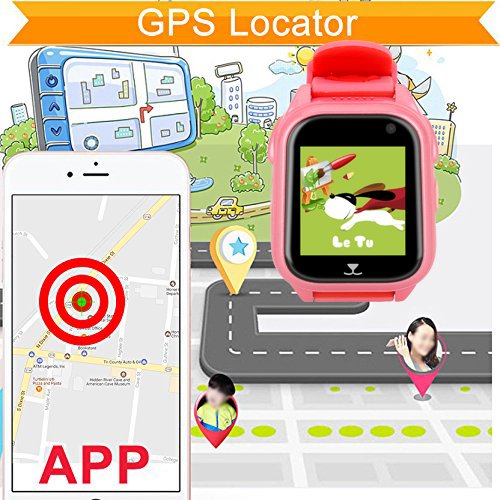Product Description
Real waterproof GPRS smart watch
How to use the watch: (Not every one will met the offline problem)
Register the APP
Step 1:
Scan the QR code to download the APP.
Step 2:
Enter the APP. And then enter all the needed information.
Step 3:
Please note that the "Area" in the lower right corner. You need to choose the correct area where your country belong to.
Device offline problem
If you met the "Device Offline" Or "No equipment connect".
Step 1: Please send this command to the watch. "pw,123456,ts#" And you will get a reply. As the picture.
Step 2: Check the IP is correct. If it's incorrect. Please send this command to change it."pw,123456,ip,(IP address),8001#".
For Example: if you need to change it to North America IP. Send this: "pw,123456,ip, 54.153.6.9,8001#". Set successfully, will get a reply message like "[surl, 54.153.6.9,port,8001#]ok!"
IP of each different area:
Mobile phone set IP address: Watch mobile phone SIM card
installed after boot, set the IP address edit messages sent to watch the SIM card (mobile phone will receive a reply successful information)
Hongkong: pw,123456,ip,47.91.138.192,8001#
Europe and Africa: pw,123456,ip,52.28.132.157,8001#
Asia and Oceania: pw,123456,ip,54.169.10.136,8001#
North America: pw,123456,ip,54.153.6.9,8001#
South America: pw,123456,ip,54.207.93.14,8001#
Set APN
To set the APN for the watch. Please call to SIM card provider to ask what's the (APN name) and (MCC MNC) (user name) and (the password) of the SIM card which insert in the watch. After know these information. Please send this command: pw,123456,apn,(apnname),(username),(password),(MCCMNC)#
For example:
Access to "China Unicom", APN name is "uniwap",username and password is empty,MCC is "460",MNC is "01". So, The code is "pw,123456,apn,uniwap,,,46001#"
Feature
【SIM Card requirement】 The SIM card must support 2G network, with date traffic and can show caller ID. (Note: Some 4G SIM card can also support 2G internet. You can ask the SIM card provider if it can support 2G internet before buying)
【SIM card recommend】 For US user, we would like to recommend: SpeedTalk. T-Mobile For Canada user, we would like to recommend: Microcell and Rogers. For Brazil user, we recommend: BCP,CTMR Cel,Maxitel MG,BSE ,Oi Velox ,CTBC 3G, Teleron ,Cel ,Telest Cel ,Telems Cel ,Telepar Cel ,Tess ,Claro ,oi ,TIM.
【About Registration】 1. Install the Setracker App. And then scan the QR code behind the watch to register an account. If you can't register it or it show "Device number already registered". Then please provide the IMEI number to us , we will help you register it successfully.
【About device offline】 Please take carefully to choose the correct area when you register the APP. For example, if you use it in US, then you need to choose the "North America" but not "Europe Africa" or the other area. Because if you choose the wrong area. Then it will show device offline when you operate the APP.
【Our services】 If you meet some problem in setting the watch. Before returning it back, Please feel free to contact us:3334754988@qq.com. We will make a reply in 24 hours to help you to solve the problem.
Brand : SZBXD
EAN : 0192188702095
Package Dimensions(LxWxH) : 9x9x7cm ; 132 g