

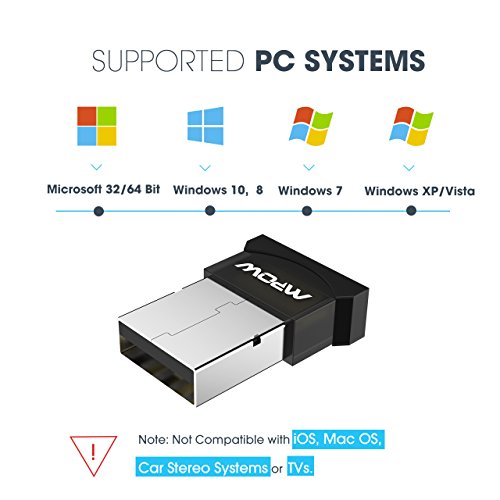






Mpow Bluetooth 4.0 Dongle for Smart & Wireless Life
Are you a fan of wireless electronics, such as Bluetooth keyboards, mouse, speaker, headsets, smartphone, and headphones? If you have any Bluetooth devices and you want to connect them to your computer, but do not have a Bluetooth-enabled computer, fear not! Making your Bluetooth devices work with your computer is as easy as installing a Bluetooth Dongle Adapter.
Installation Steps:
1. Plug the Bluetooth Dongle into an unused USB port.
2. Then put the CD into your computer to download driver and software (Double click "setup" to install the software). If your computer doesn't have CD driver, you can copy the file from another computer which has CD driver. Another channel is download from our website.
3. Once everything has been installed, simply restart your computer and your dongle adapter will be fully installed and operational.
Compatible
1. Work with Bluetooth devices such as Bluetooth Keyboards, Mouse, Speaker, Headsets, Smartphone, Headphones, etc
2. Compatible with Windows 7, 8, 8.1, 10, Vista, XP
3. Does not work with iOS, Mac OS, Car stereo systems or TVs.
4. Xbox One S controller - only work with the adapter on Win 10 Anniversary Version or above
5. PS3/4 controller - works on plug and play Win 8/10 system, maybe need installed other drivers for game software
Specifications
Bluetooth Version: Bluetooth V4.0+EDR (Enhanced Date Rate support transfer up to 3Mbps)
Dual-mode Bluetooth Transfer: Support Voice Data and File Data
USB Port: USB 2.0
Maximum Transmission Range: 33 feet (Accessible distance)
Support System: Windows 7, 8, 8.1, 10, Vista, XP
Multilingual Installation Software: Yes
Size: 0.86 X 0.24 X 0.61 inch (Length X Width X Height)
Copyright © 2024 상지서비스. All Rights Reserved.