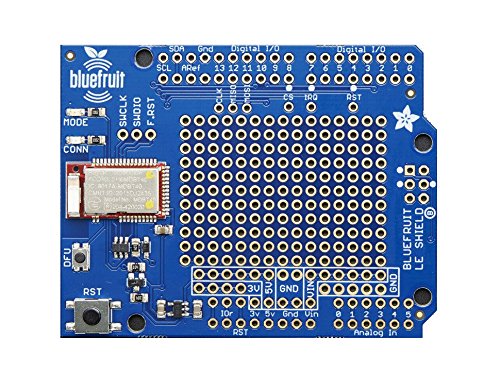
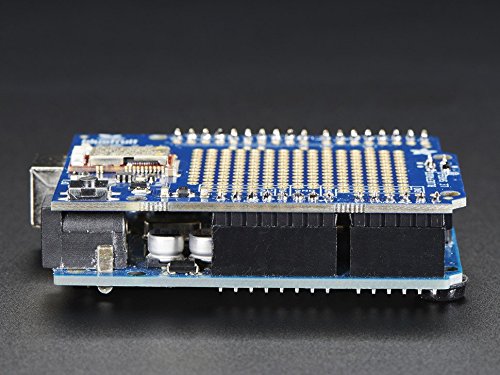
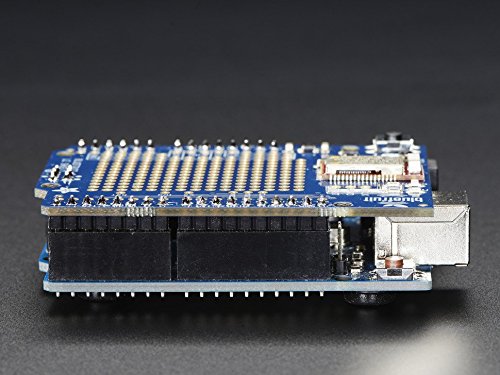

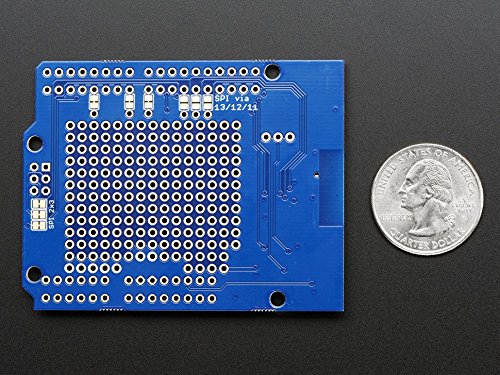
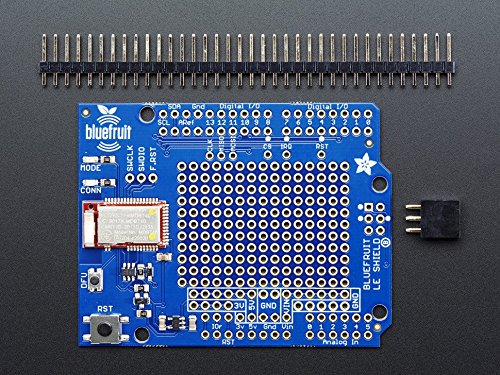

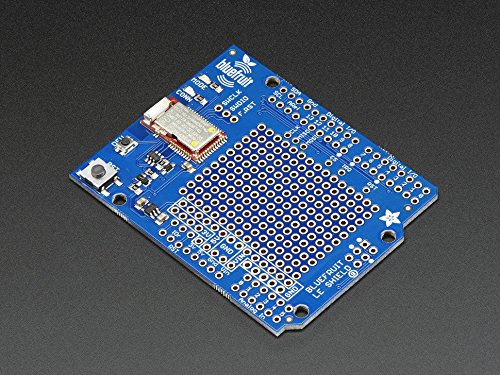
Add powerful and easy-to-use Bluetooth Low Energy to your robot, art or other electronics project? With BLE now included in modern smart phones and tablets, its fun to add wireless connectivity. So what you really need is the new Adafruit Bluefruit LE Shield for Arduino!
The Bluefruit LE Shield makes it easy to add Bluetooth Low Energy connectivity to your Arduino or compatible. Solder in the included headers and plug right in. It connects to your Arduino or other microcontroller using the hardware SPI interface (MISO, MOSI, SCK) plus a chip select line (default D8), interrupt line (default D7) and reset (default D4). You can rearrange any and all the pins if you'd like, by cutting the jumpers underneath, and soldering jumper wires to your desired pins.
If you want this in non-shield format, check out the SPI friend. If you like Serial communication more than SPI, we also have a breakout can talk UART.
This multi-function module can do quite a lot! For most people, they'll be very happy to use the standard Nordic UART RX/TX profile. In this profile, the Bluefruit acts as a data pipe, that can 'transparently' transmit back and forth from your iOS or Android device. You can use our iOS App or Android App to get started sending data from your Arduino to your phone quickly and painlessly.
The board is capable of much more than just sending strings over the air! Thanks to an easy to learn AT command set, you have full control over how the device behaves, including the ability to define and manipulate your own GATT Services and Characteristics, or change the way that the device advertises itself for other Bluetooth Low Energy devices to see. You can also use the AT commands to query the die temperature, check the battery voltage, and more, check the connection RSSI or MAC address, and tons more. Really, way too long to list here!
Download Adafruit's free Android/iOS app and you're ready to rock!
Copyright © 2024 상지서비스. All Rights Reserved.