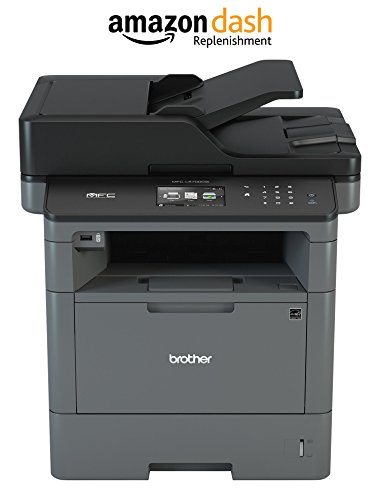



Brother All-in-One Laser Printer MFC-L5700DW was engineered to help enhance your workflow’s productivity with a print and copy speed of up to 42 pages per minute. This high-performance all-in-one produces professional spreadsheets, reports, correspondence, and other important business documents with crisp graphics and text. Plus, this small office printer, copier, scanner, and fax machine offers simultaneous operation (for example, printing and scanning at the same time) so that multiple workgroup members can use the machine at once without experiencing slow-downs. A 3.7” touchscreen makes menu navigation easy and permits you to create up to 48 customized shortcuts.
The MFC-L5700DW offers flexible connectivity through a built-in wireless 802.11b/g/n and Ethernet interface that allows multiple users to safely and securely submit tasks. Plus, scan to popular business cloud services directly from the touchscreen, including Evernote, Dropbox, Google Drive, OneNote, and more(2). Users can also connect to the Brother Laser All-in-One through their mobile devices via popular mobile apps such as Brother’s free iPrint&Scan app, Cortado Workplace, AirPrint, Google Cloud Print 2.0, and Wi-Fi Direct(2). For those with USB flash memory drives, printing is simple thanks to a built-in USB host located on the front of the machine.
This business all-in-one is great for small to medium businesses that require flexible paper handling. The adjustable 250-sheet capacity paper tray and 50-sheet multipurpose tray make printing and copying simple. Users can upgrade all the way to 1,340-sheet total capacity with optional trays (LT-5500, LT-6500). The Business Laser All-in-One is also very secure, utilizing Active Directory, Secure Function Lock, SSL Security, and more. Brother offers a 1-year limited warranty and phone support for the lifes of your product.
The MFC-L5700DW is also Amazon Dash Replenishment enabled. This system allows the printer to measure the toner level of your Genuine Brother Replacement Cartridges and automatically order replacements. This ensures you never run out of toner so that you can maintain the office efficiency you expect and require.
(1)Requires connection to a wireless network. (2)Requires an Internet connection and an account with desired service.
Copyright © 2025 상지서비스. All Rights Reserved.